As some of you know, I am a full time web designer/developer during the day. As such, I know and work with others doing similar work.
One of them, a friend/co-worker (my boss really) is a programmer. We were talking one day about various side projects we could do that would be D&D related. One of the ideas I mentioned was how it would be cool to make your own battle maps online and have it generate a PDF you could print. There were tools online already for use in online games, but I didn’t think they allowed you to print well (or at the 1″ format that works best with our counters/minis/tokens etc). Plus it just seemed like a fun thing we could try and do. This conversation occurred months ago if I recall correctly.
Anyway, fast forward to a few days ago. He came over (he lives a block away) and said he wanted to show me something. It turns out, he had put together the basic structure of a map editor the night before!
In the next few days or so, we are going to put up this very basic tool for people to play with and give us feedback on. We have many features in mind for the future and this will simply be the foundation. We really like the Minecraft approach of allowing people to use the tool while it is in development, so we figured we would do the same. It will be buggy at times, and in some browsers there will be issues – but it will be there nonetheless. For those interested in trying it out and providing feedback, we will be offering many thanks!
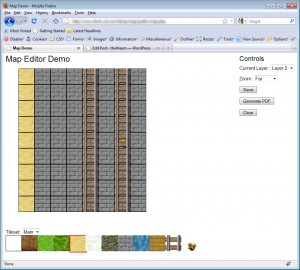
Immediate Features
Right now, the editor lets you select a tile and then click on a grid where you would like the tile to be placed – pretty straight forward. You can also select a layer to work on. These are layers 1, 2, and 3, but we’re thinking they will be labeled “Terrain”, “Object” and “DM” layers. Once you have a map you are happy with, you can simply click the “Generate PDF” and it does just that – your map opens as a PDF at which point you can save it, or print it!
As I said, this is how the editor works right now.
Near Future
In the near future, we will be looking to simply clean up what we have and make it all more solid as well as adding key features we may see a lot of requests for (that can be implemented within the
Down the road
We have a ton of ideas, but will be gathering feedback as we go. With that said, here are some of the big things we are aiming for down the road (these may change)…
- Accounts – The ability to log in and view/edit/print any maps you have made as well as to make them “public” if you want
- Create Tiles/Tilesets – Create your own tiles and add them to your own tilesets, and choose whether to make them “public”
- Browse/Rate – View/print/rate other “public” maps. Browse/Use/Rate tilesets created by others (who flag them as “public”)
- All of this would be FREE!
Stay tuned for more information soon!
Follow Me on Twitter
A Quick Thanks!
I just wanted to thank those who let me know they would be interested in such a tool. I tossed the question out there earlier tonight and got a lot of good responses. Thanks again to the following people…
@d20sforlife
@Zero_Armada
@Kerred
@DnDPrincessAria
@mudbunny74
@Gargs454
@newbiedm
@digitaldraco
@WolfSamurai
@WastexGames
@DQuartermane
@Spencefather
@glimmthegnome
@mandarific88
@paigew
Looks very promising! Eagerly awaiting more information. 🙂
Cheers, Marcus
I’m so excited for this, the pdf export feature will definitely draw people in as I haven’t yet found anything that lets you do that beyond full photoshopping your own map grids 🙂
I missed it on twitter, but am definitely interested in testing it out. 🙂
(@brindy)
In the words of the Kool-Aid Man, “Oh Yea!!!” 🙂
Since you just announced this, and we haven’t seen it yet, in the spirit of the intarwebs, I thought I’d throw out a few “Wouldn’t it be nice if”.. thoughts.
1) I don’t have trains in my campaigns. Why does it have train tracks if I don’t use trains?**
2) Can we add more layers? Can we customize layers? Turn on and off layers (like DM). Can you have two print buttons, a “Player View” and a “DM View”?
3) Monster Tokens (or placeholders)?
**I am just kidding about #1. Thought I would throw this out there, as a developer I know that’s the first thing you tend to hear from clients.
Thanks for the hard work, I’m excited to try it out.
This looks excellent. I’d like the option to be able to save it as a .jpg so that I can plug it into Masterplan, if that’s possible.
Thanks in advance for tackling something like this!
P.S. I think you missed me on that list. 😉
Ooops – I had you on there, but the html was broken in your link so it was not showing up – FIXED!
This sounds like a cool idea! I especially like the public maps that can be browsed and rated. If this takes off, it could be the place to go for DMs who want a quick map on the fly. “I need a bridge over a river.” “I need a cavern with a big pool.” Etc.
Can I suggest something for your “down the road” list… an external API that apps could call in to? I’ve been wanting to build my own online campaign manager for some time, but map creation has always been the thing that put me off. Being able to integrate with your app would be perfect.
Oh, and an impassioned plea… in your PDF generation functionality, please consider us UK folks… we tend to print on A4 rather than US Letter so when we get a PDF that’s been created with US Letter in mind (US Letter is slightly wider and shorter than A4) it ends up messed up when printed on A4 🙁
Otherwise, can not wait to see this! 🙂
We will allow you to choose between a few different paper sizes (including A4) but the option won’t be immediately available when we let people start using it soon.
When we launch the site here pretty soon, there will be more information about various upcoming features, etc 😉
This is true and utter awesomeness. I can’t wait to see how it will look down the road. 🙂